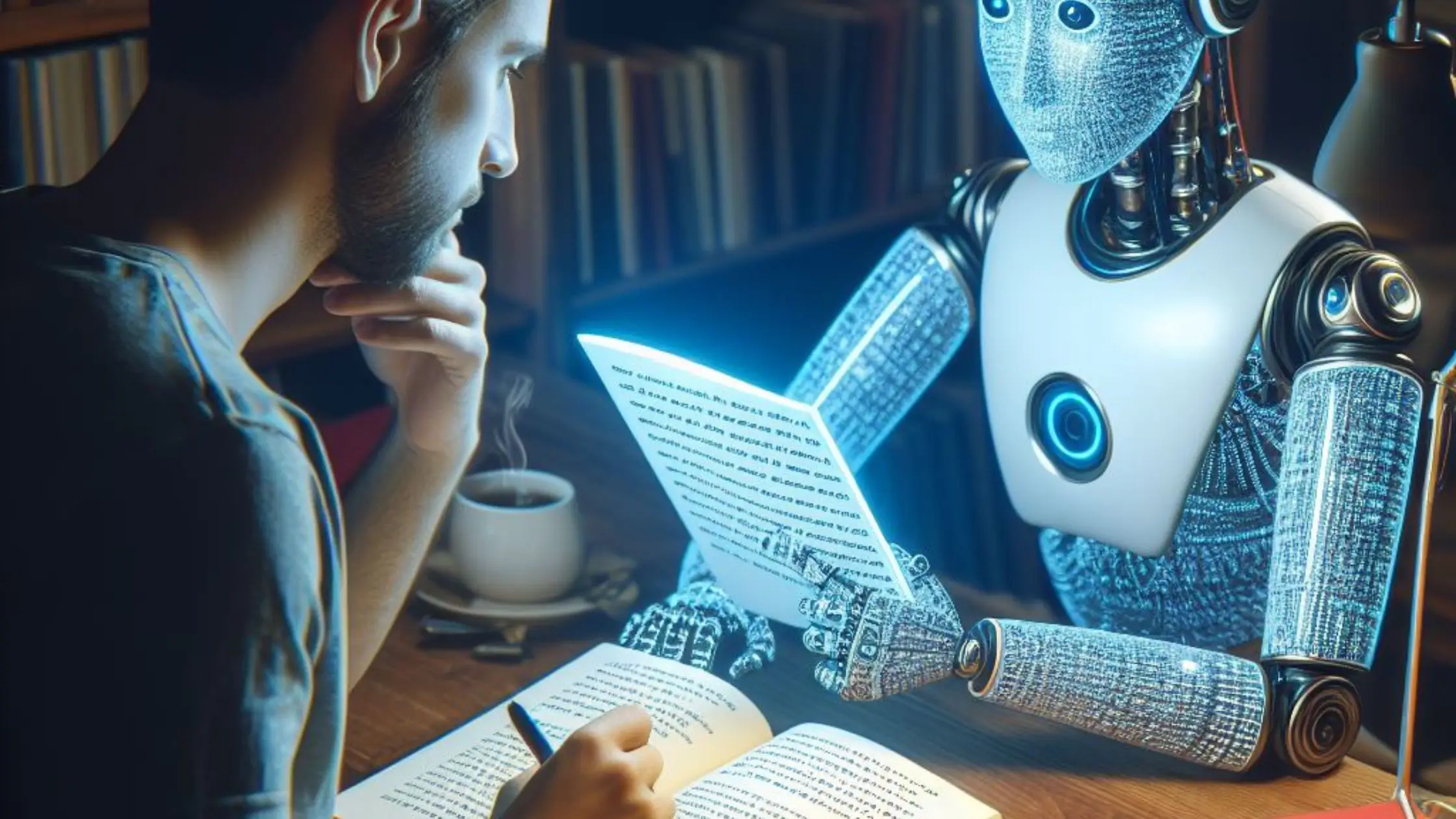Do you have a book draft ready but are too lazy to get it proofread? Or are you low on budget and can’t afford to hire a professional proofreader?
In either case, fret not!
This easy-to-use, totally free, good-for-everything AI tool is already here to take your worries away, so you get to focus on refining your story plot or expedite the book publication process.
Yes, we are talking about the famous OpenAI’s ChatGPT 3.5 here whose free version helps you get almost everything done.
And today we will be looking specifically into using ChatGPT for refining book drafts.
Table of Contents
- 5 (+1 Bonus) Tips for Using ChatGPT to Refine Book Drafts
- 1. Write a Clear and Detailed Prompt for ChatGPT Explaining what Refinements You Would Like to See
- 2. Synthesize a Few Unique ChatGPT Prompts and See What Works for You, then Stick to It.
- 3. Feed ChatGPT with Small Chunks of Your Book Draft – Big Chunks Result in Loss of Information and Below-average Output
- 4. Never 100% Trust the Output of the Refined Book Draft Version, Always Read it Yourself to Ensure it Feels Like You!
- 5. Once done, Read the Book Draft Refined by ChatGPT and Fix the Remaining Proofreading Errors Yourself.
- 6. Bonus Tip: ChatGPT Now has a Memory Option – Switch it On!
- Use ChatGPT Not Only for Refining Book Drafts but So Much More!
5 (+1 Bonus) Tips for Using ChatGPT to Refine Book Drafts
If AI tools can write you a complete book or even the scripts of the movie, Black Mirror on NetFlix, then helping you refine a book draft already written is nothing big, right?
Exactly.
ChatGPT can help you do the same.
I have already authored two YA fantasy books, The Bottled Kingdoms and The Last of Azure with the help of ChatGPT, and just a heads-up:
ChatGPT gets you the book draft refining done in no time.
But there’s a catch.
Feeding it with the entire book draft will only result in half-refined, GPT-made, erroneous, and good-for-nothing output.
So after feeding ChatGPT hundreds of prompts, here are the tried-and-tested tips for using ChatGPT to refine your book drafts.
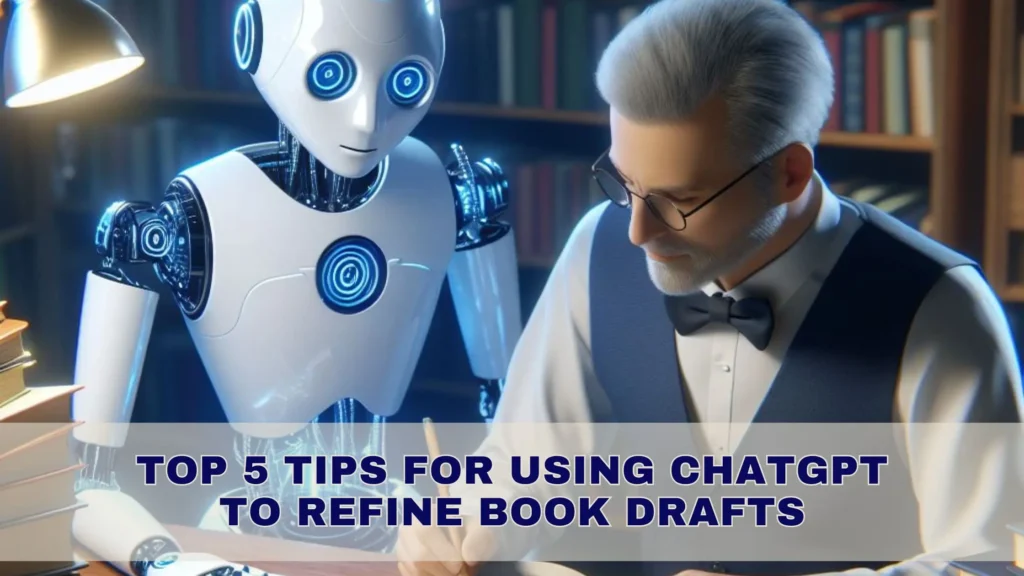
1. Write a Clear and Detailed Prompt for ChatGPT Explaining what Refinements You Would Like to See
Know this: A prompt is everything when using Generative AI.
It is what gets you breathtakingly beautiful images from Midjourney or highly converting web copies from Google’s Gemini.
And that brings us to creating the best ChatGPT prompt for refining book drafts. So experiment with a few different ones and closely monitor the differences in the refined version.
Check whether the refined book draft output is what you had asked for or is ChatGPT adding (or subtracting) a few things from it.
Talk about the style, tone, and register in your prompt – and whether you want to keep it the same. If yes, then explicitly mention that in your prompt.
Getting the right prompt done rightly is important and there are good chances you won’t on the first try.
However, you may get it right the first time, and if that’s you, then skip the second tip and jump straight to the third one.
If not, then, no worries!
Tip 2 is here to help you synthesize the right ChatGPT prompt for refining book drafts.
2. Synthesize a Few Unique ChatGPT Prompts and See What Works for You, then Stick to It.
Do NOT expect ChatGPT to read your mind.
Scrutinize its shortcomings and keep telling it what you want to see in the better version.

Think of ChatGPT as your writing assistant. You need to put in some effort training it, so do it wholeheartedly.
Mention which punctuation you like to use, and which to omit.
Give ChaGPT a complete and thorough understanding of what you will be providing, what’s the story, the scene, and the story’s atmosphere.
Believe me, it will be worth it.
Once you are done with it, it is your win… Big Time!
Because now you only have to feed it the story and get the refined version.
Here is how you do it.
3. Feed ChatGPT with Small Chunks of Your Book Draft – Big Chunks Result in Loss of Information and Below-average Output
After working with ChatGPT (and dozens of other AI writers) for over 1.5 years now, I have noted one thing.
AI Writing Tools like ChatGPT, Bard, Bing Copilot, Gemini, etc., all work wonders as long as the data you give and take is of reasonable length.
So what’s this reasonable length?
Well. it can be anything from 150-400 words… but the lower the words you feed it, the better the result is.
So if you are getting your refined version the way you want using ChatGPT the first time, I would suggest you just stick with giving it the same amount of words every time next.
See what works for you, just remember to keep the data you feed in one prompt, well, reasonable.
Do that until all your book draft becomes a refined book draft.
So what’s next?
You!
4. Never 100% Trust the Output of the Refined Book Draft Version, Always Read it Yourself to Ensure it Feels Like You!
Yes, no matter how advanced AI Writing Tools get, it is always about human intervention in the higher and final stages of AI-driven systems.
Consider using ChatGPT to refine book drafts a process that needs a human supervisor at the the end.
Don’t expect a 2-year-old AI writing tool to produce results like a well-versed, human author and editor.
The book needs to feel like a human because it is meant for humans.
Only use ChatGPT to save your time doing petty tasks correcting the grammar, and sentence structure, or giving you synonymous words to create a stunning atmosphere to keep your readers on the edge.
So, you will need to read the output thoroughly and revise the mistakes you feel shouldn’t be there.
But sometimes, you might even want to pat ChatGPT on the shoulder for giving you an entirely different story ark that is worth adding to yours!
5. Once done, Read the Book Draft Refined by ChatGPT and Fix the Remaining Proofreading Errors Yourself.
Did you think ChatGPT will do all your work with refining book drafts?
Wrong!
Because it is but an AI-driven bot; an algorithm trained to churn written content.
Smartly. Efficiently. But not Humanly.
And that is where you come into the process of using ChatGPT to refine book drafts.
You can’t get anything by doing nothing, so expect a little part of proofreading at the end. But with ChatGPT’s refined version of the book draft, your proofreading time would surely be cut down to half, if not more.
6. Bonus Tip: ChatGPT Now has a Memory Option – Switch it On!
Just recently, ChatGPT launched the latest feature it had to offer: ChatGPT’s Memory Feature.
Not going into the details, but toggling it on makes ChatGPT automatically remember your taste, your likes and dislikes when creating content.
Cutting it short, ChatGPT slowly starts to write like you, though not entirely.
But that is a great help if you don’t have to tell it the same things every time you start a new project.
So do yourself a favor, go to the settings options (in the bottom left corner when using the desktop, or under your profile section in the mobile app), and toggle it on.
Yeah, that is it.
Congrats, you have learned all that I had to offer when using ChatGPT to refine book drafts.
But if you are still a little unsure about how to use ChatGPT when refining book drafts the right way, then here is a YouTube Video Tutorial that I made to help you guys.
Use ChatGPT Not Only for Refining Book Drafts but So Much More!
ChatGPT is not just a writing assistant churning hundreds of words per output — it’s an advanced generative AI tool that can help you write research papers, create web copies, provide landing page content, write SEO-friendly articles, and so much more!
The possibilities are endless and go as far as your imagination does.
I hope this article helps you create stunning book drafts using ChatGPT. I believe there are no shortcuts, but there are always smartcuts — yes, do smart work rather than hard work!
Use AI to take care of time-consuming and laborious tasks and save time for things that really need your attention and scrutiny.
If you love the content already, how about sharing it with others?
Shout out loud: Tech Trend Tomorrow!