Feeling restricted by geo-locked content or simply wanting to browse securely in Pakistan? A VPN (Virtual Private Network) can be your key to a safe, private and unrestricted online world.
You may also need a VPN extension if you are an SEO-expert simply wanting to see how well your webpages are ranking in the SERPs when searched from different locations around the world, or maybe, just anywhere outside Pakistan.
That is especially true for people focusing on local SEO. If you are one of those, then this blogpost is for you, as well.
But with so many options to use VPN in Pakistan, where do you even begin?
This quick guide will give you the 3 easy ways to use a VPN in Pakistan, from completely free solutions to premium services.
Tip: Use the table of contents down below to quickly navigate to the option you are looking for!
DISCLAIMER: Using a VPN safely, ethically and responsibly is entirely your duty. Tech Trend Tomorrow does not promote any kind of harmful use of VPNs, whatsoever. This is but a blogpost to educate users and the general public on the products/ services already out in the public-use.
Table of Contents
1. Using Opera Mini’s Built-in Free VPN
The first way to use VPN in Pakistan is my favorite one! Why?
Because it’s completely free.
Yes, Opera isn’t just a fast browser; it comes with a handy built-in VPN specifically designed for secure browsing and bypassing location restrictions.
Here’s how to use it.
How to Use Opera Browser’s Free Built-in VPN in Pakistan?
Like any other browser, Opera Browser with AI and VPN has desktop and mobile versions. However, the free VPN only comes with the complete browser and NOT the mini version i.e., Opera Mini for mobile.
Because Opera Mini is the lite version of the actual Opera browser and is intended for light internet traffic, and faster speeds for low-end mobile phones.
So make sure you download the main Opera Browser with AI and VPN.
Here is how.
1. Download Opera Browser with AI and VPN
If you haven’t already, download the Opera Browser from the Google Play Store or Apple App Store if you are on a phone, or the official Opera website for desktop users.
2. Check the Browser Settings After Installing It
After installing the browser, open the Opera Browser settings from the bottom-left corner. You should have a screen just like the one below.
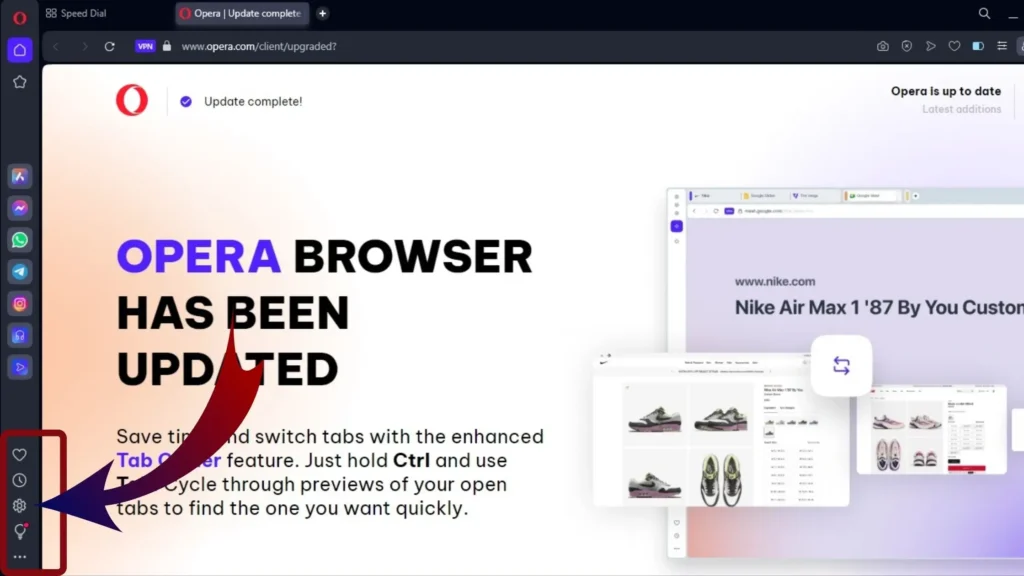
3. Activate the VPN
Then, navigate to “Settings” > “Privacy & Security” from the top-left corner.
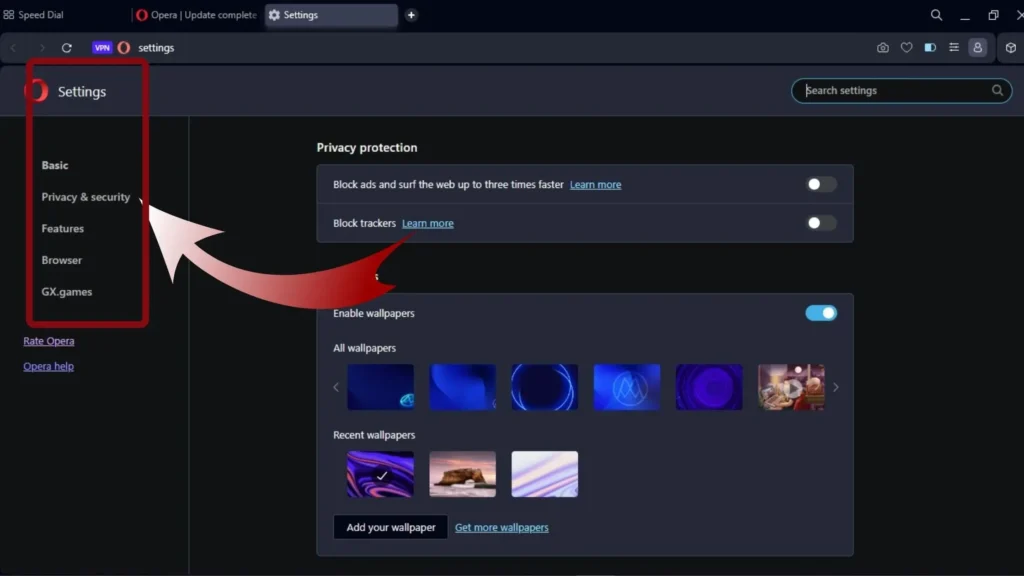
Here, you should search for ‘VPN’ in the settings tab on the top-right side just as below. VPN-specific settings will automatically show.
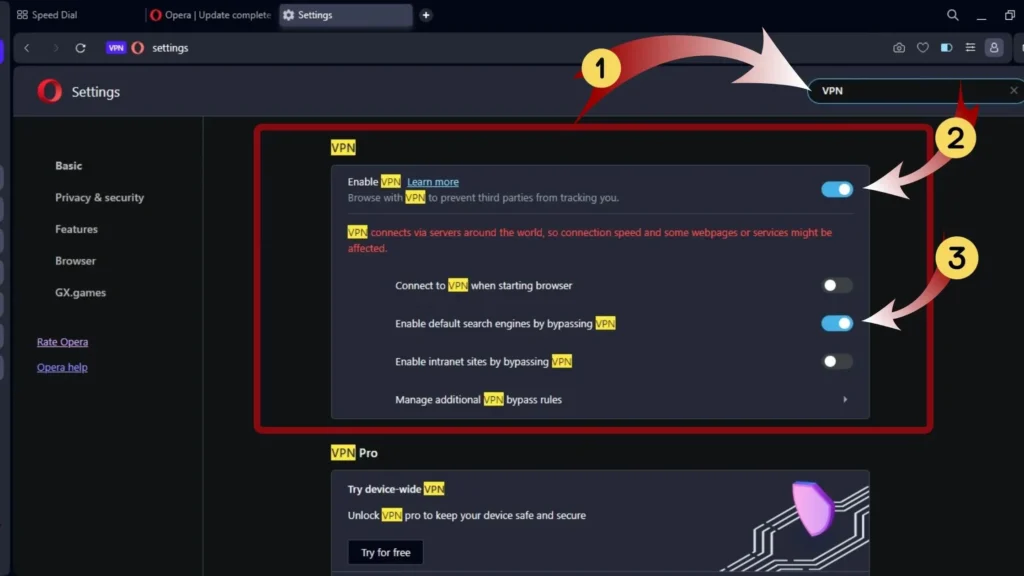
Hover over the box and toggle “VPN” to “On.”
By default, Opera will choose the best virtual location to optimize speed and performance whenever you access any site with its in-built VPN on.
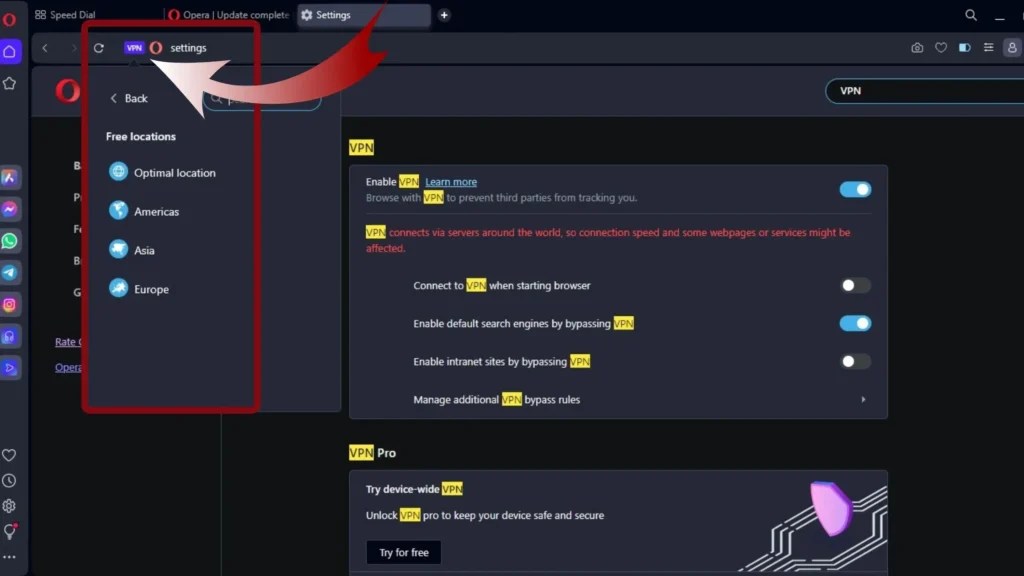
However, if you are looking to search the web from a specific location then you can choose your preferred one. Do note that the choices are limited, and the free built-in VPN only allows the following 4 global locations/ servers:
- Optimal (Opera selects automatically)
- Asia
- America
- Europe
Is Opera Browser’s VPN Best for Websearch in Pakistan?
Keep in mind: Opera’s free VPN is ideal for basic browsing and bypassing location restrictions for search engines and some websites. However, it may not be suitable for streaming services or heavy data transfer due to potential limitations on bandwidth and server options.
In any case, we have summarized its benefits and drawbacks down below to help you make your choice when using a VPN in Pakistan.
Pros and Cons of Using Opera Browser VPN in Pakistan
Pros
- Free VPN connection at no cost.
- Offers a Free 7-day trial for Opera VPN-Pro!
- Has a monthly subscription package starting at just 1, 750 Rs/ month in Pakistan. (Save upto 49% on a yearly subscription)
- Private, secure, and trusted by thousands of users. (Both Free and Pro Versions)
- Has over 3000+ trusted servers in over 30 countries around the world. (Pro Version)
Cons
- Offers only 3 virtual locations: Asia, America, Europe.
- Isn’t suitable for heavy video streaming or internet traffic.
- Only suitable for web search, apps still run with your actual IP address.
- Some websites may not load properly.
- A little bit expensive compared to other VPN service providers.
2. Use VPN in Pakistan via Free VPN Extensions for Chrome & Bing
If downloading another browser just for using VPN in Pakistan seems a lot then why not just consider installing a Chrome or Edge VPN-extension?
Yes, several free VPN extensions are available for Google Chrome and Microsoft Edge, offering a convenient way to enhance your browsing privacy.
Here’s a general guide on how to use them (specific steps might vary slightly depending on the extension):
- Find a Reputable Extension: Search for “free VPN extension” in your browser’s extension store and choose a provider with good reviews. Be cautious and avoid extensions with limited information or those requesting excessive permissions.
- Install and Activate: Once you’ve chosen your extension, follow the on-screen instructions to install and activate it.
- Select Your Virtual Location: Most free VPN extensions allow you to choose a virtual location from a limited set of servers.
- Browse with Enhanced Privacy: With the extension activated, your browsing traffic will be routed through the VPN’s server, masking your IP address and potentially allowing you to access location-restricted content.
Important Note: Free VPN extensions often have limitations. They might restrict bandwidth, have intrusive ads, or lack strong encryption protocols. Additionally, some free VPNs have been known to log user data. Choose your extension carefully and be mindful of these limitations.
3. Use Premium VPNs in Pakistan for Complete Network Protection and Privacy
If you are finally reading the third way, then I can safely assume the first two ways to use VPN in Pakistan didn’t work for you.
The last resort is, however, a PAID way to use a VPN.
Anyhow, for unrestricted access, robust security, and reliable performance, consider a premium VPN service. Here’s what you can expect out of these VPN-service providers.
- Global Server Network: Premium VPNs offer a vast network of servers worldwide, allowing you to choose the perfect location for your needs, be it bypassing restrictions or accessing geo-blocked streaming services.
- Top-Tier Security: Premium VPNs use the strongest encryption protocols (like AES-256) and advanced security features like kill switches and leak protection to ensure your online activity remains truly private.
- Unparalleled Speed: Unlike some free options, premium VPNs prioritize speed and bandwidth, making them ideal for streaming, gaming, and downloading large files.
- Free Trials and Money-Back Guarantees: Many premium VPNs offer free trials or money-back guarantees, allowing you to test the service before committing.
Popular VPN Options in Pakistan include:
- NordVPN (Offers free trial and Save upto 69% off + 3 free months on yearly subscription)
- ExpressVPN
- CyberGhost
Remember: When choosing a premium VPN, prioritize security features, server network size, speed, and customer support.
The Bottom-line: How to Use VPN in Pakistan?
This guide has explored three options for using VPN in Pakistan:
- Opera Mini’s built-in VPN: Perfect for secure web searches and bypassing basic location restrictions.
- Free VPN extensions: A convenient option for those who prefer their current browser but want some added privacy. However, be mindful of limitations.
- Premium VPN services: The ultimate solution for unrestricted access, robust security, and top-notch performance for both websearch and unlocking individual geo-blocked apps.
Remember that each option has its merits and drawbacks. The best choice depends on your individual needs. Consider what online activities you prioritize and weigh the trade-offs between features, security, and cost.
Use VPN in Pakistan Safely, Ethically, and Responsibly
No matter which option you choose, always priortize your security and of others when using a VPN – not just in Pakistan, but wherever you are.
By following these steps and understanding the different options, you can choose the best VPN solution for your needs in Pakistan.
FAQs: Your Questions About Using a VPN in Pakistan, Answered!
Is a free VPN good enough for me in Pakistan?
While free VPNs offer a taste of the benefits, they often come with limitations like bandwidth restrictions, intrusive ads, and weaker security protocols. Paid VPNs provide a more reliable and secure experience with features like unlimited data, strong encryption, and access to a wider range of servers.
Which free VPN is the best for Pakistan?
It’s difficult to recommend a single “best” free VPN as they can change frequently. However, this guide mentioned Opera’s built-in VPN and free browser extension options as starting points for websearch. Always prioritize reputable providers with good reviews and clear privacy policies.
Is it safe to use VPN in Pakistan?
Using a reputable VPN can actually enhance your online security in Pakistan by encrypting your internet traffic and masking your IP address. This protects you from potential snooping on public Wi-Fi networks and keeps your browsing activity private.
Do VPNs log my activity?
Not all VPNs are created equal. Choose a VPN with a strict no-logs policy, ensuring they don’t track or store your online activity.

